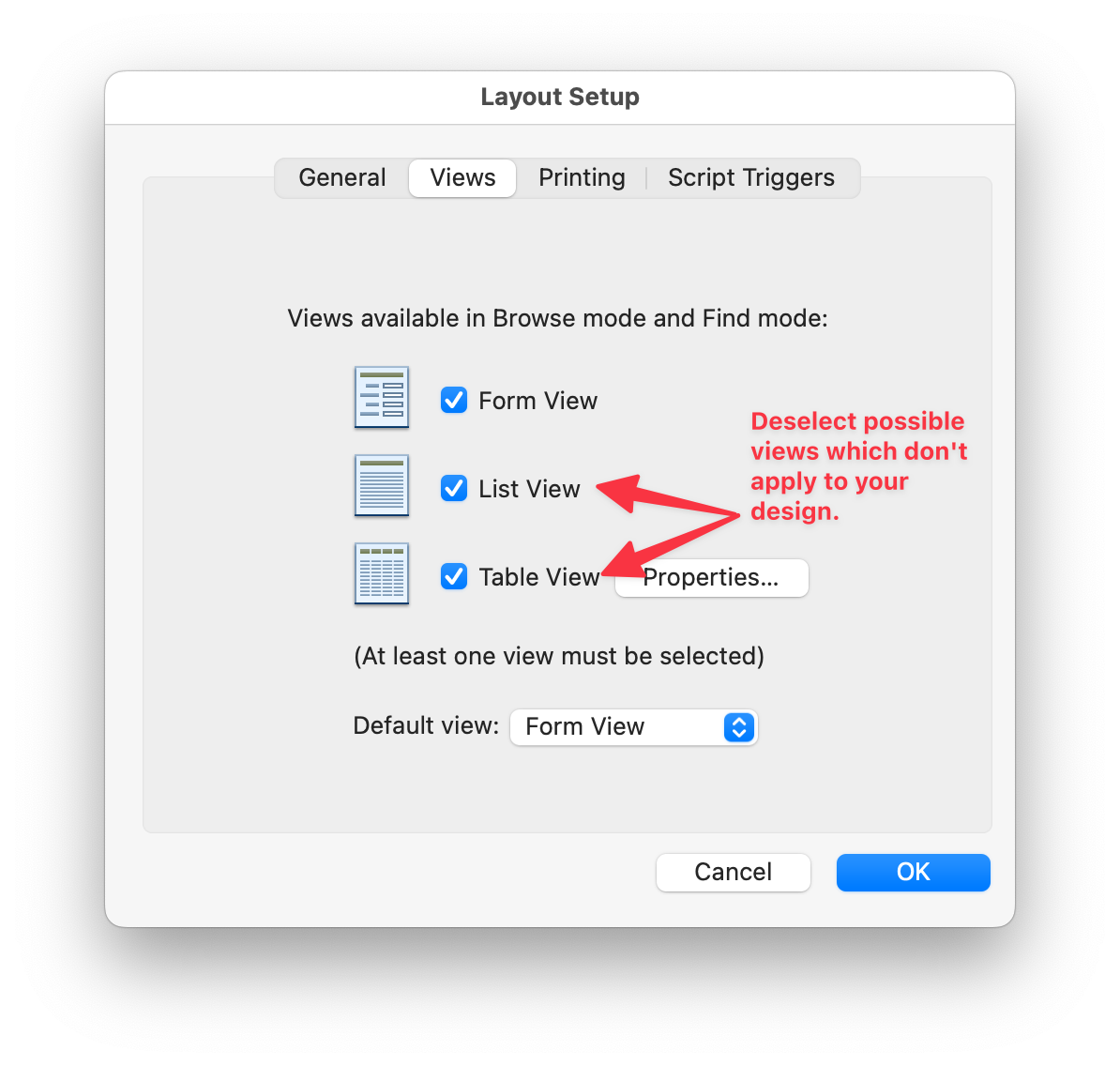¶ Layout views
By default, when creating a new layout without using the New Layout/Report wizard, Claris/FileMaker will create a layout with all possible view options turned on. This includes viewing by Form, List and Table.
Select the intended view as the default and deselect any others which do not apply. This will limit a user's ability to "accidentaly" switch the view to something the layout was not intended to support.
These settings are found at Layout > Layout setup... > Views
You can also access the Layout Setup dialog by right-clicking while in Layout Mode and choosing the Layout Setup option.